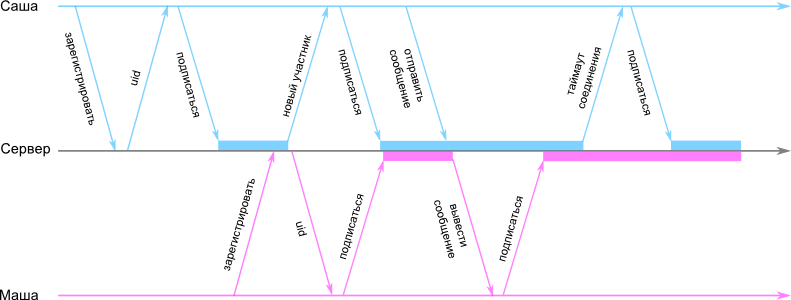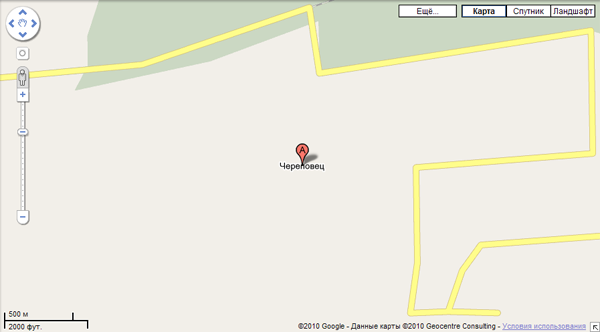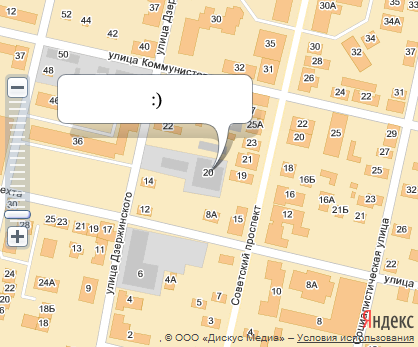Во время работы над очередным проектом столкнулся с непреодолимым желанием заменить имеющуюся карту (надо сказать не лучшего качества) на странице “Контакты” на что-то более интересное и интерактивное) На ум пришли Google.Maps и Яндекс.Карты. Выбор в пользу последних был сделан в силу того, что нужный участок нашей планетки был отрисован там гораздо подробней, чем у Google:
Череповец с точки зрения Google Maps
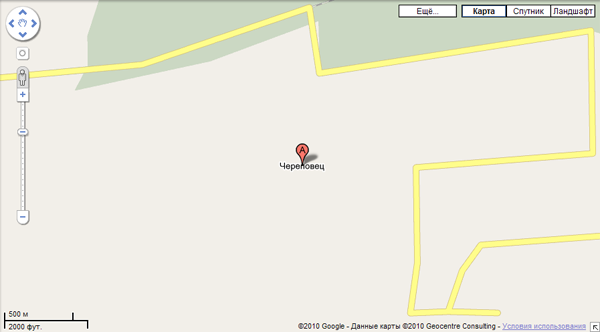
Череповец с точки зрения Яндекс.Карт

Гы) Как говорится, почувствуйте разницу)
Итак, выбор сделан. Что дальше? Идём вот сюда. Нужен ключ? Ок) Заполняем простенькую форму, где только и требуется, что указать адрес сайта. Причём сделать это надо правильно. Вместе с ключом выводится также несложный примерчик с подробными комментариями, аля “Hello world”:
<!DOCTYPE html PUBLIC "-//W3C//DTD XHTML 1.0 Transitional//EN"
"http://www.w3.org/TR/xhtml1/DTD/xhtml1-transitional.dtd">
<html xmlns="http://www.w3.org/1999/xhtml">
<head>
<title>Примеры. Простой вызов карты.</title>
<meta http-equiv="Content-Type" content="text/html; charset=utf-8" />
<script src="http://api-maps.yandex.ru/1.1/index.xml?key=XXXYYYZZZ" type="text/javascript"></script>
<script type="text/javascript">
// Создание обработчика для события window.onLoad
YMaps.jQuery(function () {
// Создание экземпляра карты и его привязка к созданному контейнеру
var map = new YMaps.Map(YMaps.jQuery("#YMapsID")[0]);
// Установка для карты ее центра и масштаба
map.setCenter(new YMaps.GeoPoint(37.64, 55.76), 10);
})
</script>
</head>
<body>
<div id="YMapsID" style="width:600px;height:400px"></div>
</body>
</html>Так как меня интересовала именно интерактивная карта, то мне подошёл JavaScript API. Лезем в примеры, где сразу находим всё, что нужно) Также порадовал подробный “Справочник по программному интерфейсу“, где расписано, что куда и как надо передавать. Пришлось немного помучатся с масштабом и размером всплывающего balloon’а, но в итоге всё стало выглядеть так как надо. Ура! Получилась вот такая загагулина:
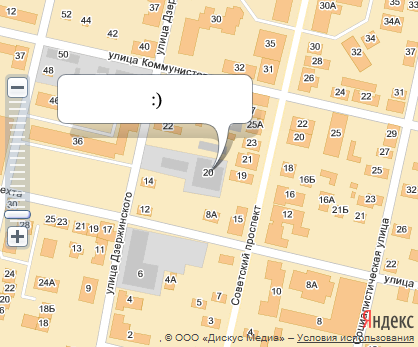
<div id="YandexMap" style="width : 420px; height : 350px; float: right; border: 1px solid gray;"></div>
<script src="http://api-maps.yandex.ru/1.1/index.xml?key=XXXYYYZZZ" type="text/javascript"></script>
<script type="text/javascript" charset="utf-8">
YMaps.jQuery(function () {
var
map = new YMaps.Map(YMaps.jQuery("#YandexMap").get(0)),
geoPoint = new YMaps.GeoPoint(37.928155, 59.122003);
map.setCenter(geoPoint, 16);
map.openBalloon(
geoPoint,
'XXXYYYZZZ',
{ hasCloseButton : false, maxWidth : 180 }
);
map.addControl(new YMaps.Zoom());
});
</script>Вообщем, я доволен)